Ideas
Ideas
Trade
Trade
Orders API
Track
Futures OI
Options OI
News
Price & Volume
Alerts
Analyze
Charts
IV
PCR
Expiry
Price & Volume
Scan
Hist-Futures
Hist-Options
Pairs
Tools
Easy Strategy
Strategy Builder
Quant Models
Essential Tools
Learn
Live
Self Learning
Option Chain  TATAPOWER
TATAPOWER
0
Call
Total
OI: -
Vol: -
0-0
Shares
Total
OI: -
Vol: -
| IV | Volume | OI Change % | OI | LTP Change | LTP | Strike | LTP | LTP Change | OI | OI Change % | Volume | IV |
|---|
| IV | Volume | OI Change % | OI | LTP Change | LTP | Strike | LTP | LTP Change | OI | OI Change % | Volume | IV |
|---|
> TATAPOWER Option Chain
How to check TATAPOWER Option Chain in Quantsapp follow the steps below
-
- Search for Option Chain tool in Quantsapp.
- On the top left corner we will find the search symbol, just by clicking there we can search for TATAPOWER & we will get TATAPOWER Option Chain.
- TATAPOWER Option Chain holds a lot of information like OI, Greeks, Volumes & IV is available for free for all its users & auto-updates in Real-Time.
Difference between Option Chain Data in Pre & Post signup.
-
- Auto-Updating Data- Post completing the Signup process you will have access to Free Auto-Updating Option Chain Data but Pre signup you will need to refresh to get the real-time Option Chain Data.
- Visuals- After signup, you can visually decode the participant’s sentiments, the Open Interest bars are coded in such a way that the bigger the bars more Open Interest, helping you to visually identify consensus resistance & support levels.
.svg)
