Ideas
Ideas
Trade
Trade
Orders API
Track
Futures OI
Options OI
News
Price & Volume
Alerts
Analyze
Charts
IV
PCR
Expiry
Price & Volume
Scan
Hist-Futures
Hist-Options
Pairs
Tools
Easy Strategy
Strategy Builder
Quant Models
Essential Tools
Learn
Live
Self Learning
Option Chain  BERGEPAINT
BERGEPAINT
0
Call
Total
OI: -
Vol: -
0-0
Shares
Total
OI: -
Vol: -
| IV | Volume | OI Change % | OI | LTP Change | LTP | Strike | LTP | LTP Change | OI | OI Change % | Volume | IV |
|---|
| IV | Volume | OI Change % | OI | LTP Change | LTP | Strike | LTP | LTP Change | OI | OI Change % | Volume | IV |
|---|
> BERGER PAINTS
About BERGER PAINTS
BERGER PAINTS is the second largest paint company in India with a majority of its revenue being contributed by decorative paints. The other segment, where it has its active presence is industrial paints. In this segment, its a market leader as far as protective coatings are concerned. Automotive coatings are used by leading Indian Auto companies.
Quantsapp Option Chain Analysis
-
- Choose BERGER PAINTS from the search panel placed at the top left corner of the tool & get a Live BERGER PAINTS Option Chain holding all information From Price and Implied Volatility to OI and Greeks, with an easy-to-understand display at Quantsapp-> BERGER PAINTS Option Chain.
- Get Live BERGER PAINTS Future Price & know the Underlying Future Price for Weekly Expiries with the help of our Fair Price in the topmost panel in the BERGER PAINTS Option Chain.
- Get Real-Time Options Greeks for all the BERGER PAINTS Option Strikes
- Live Call & Put Options premium of BERGER PAINTS to provide you with decision-making insights. Volumes on all the Option strike prices to track the participation & liquidity on a particular option strike.
- Easily gauge the participant’s sentiments using Option Chain in Quantsapp with visually appealing Open Interest & the changes in Open Interest helps any options traders to the easy-to-understand color-coded OI in the Options Chain & also track OI based resistance & support levels.
- BERGER PAINTS Call Strikes will have Open Interest in numbers & coded in green horizontal bar, bigger the Bar more the Open Interest & BERGER PAINTS Put strikes be coded in Red Horizontal Bar.
- Biggest Green Bar might act as Resistance for BERGER PAINTS & Biggest Red bar might act as a support, so just by looking at simple colour codes in Quantsapp Option Chain one can identify Resistance & Support Levels for BERGER PAINTS.
Advantages of using Quantsapp Option Chain.
-
- Easy to understand Free Option Chain holding a lot of information updating in Real-Time.
- Real-Time Futures Price for all the F&O Instruments.
- Option Prices for all the strikes auto-updating in Real-Time.
- Live Implied Volatility to know uncertainty in your Options.
- Real-Time Volumes in Quantsapp's Option Chain help traders in ensuring that there is active participation.
- Track Option Greeks: Delta, Theta, Vega & Gamma in Real-Time.
- Open Interest & Change in Options OI to decipher Option Participants' reaction to any move or event better using color-coded Open Interest in Quantsapp Option Chain
- Options are sensitive to a lot of variables, Option Chain-> What if Analysis helps us in taking calculated risks by analysing the effect of changing time, implied volatility & price on the premiums in Real-time. The GO PRO plan of Quantsapp enables user to use the What if analysis to enable him to make trade decisions backed with data.
What is Open Interest?
Open Interest is the total number of contracts created by Buyers & Sellers which are unsettled in a derivative instrument at a given point in time.
How should we Interpret BERGER PAINTS Open Interest?
Though every Call or Put contract has both Buyer & Seller, Options OI Data is inferred from a Writers viewpoint as Sellers take a negative Reward to Risk & they have a fair understanding of the markets.
-
- Call Writers view: Underlying neutral to bearish
- Call Writers view when unwinding: Underlying scaling higher
- Put Writers view: Underlying neutral to bullish
- Put Sellers view when unwinding: Underlying edging lower
How to Buy subscription for option chain?
-
- Step 1:- Sign Up your account with Quantsapp
- Step 2:- Click on your profile icon on the top right corner of the screen.
- Step 3:- Go to Buy subscription select PRO/PRO+, Monthly/Yearly subscription, post comparing & getting information of the subscription plan, choose a payment mode.
- Step 4:- You will be navigated to Payment Gateway, enter your credentials, hit pay now & start your journey of being a data-driven trader.
.svg)
